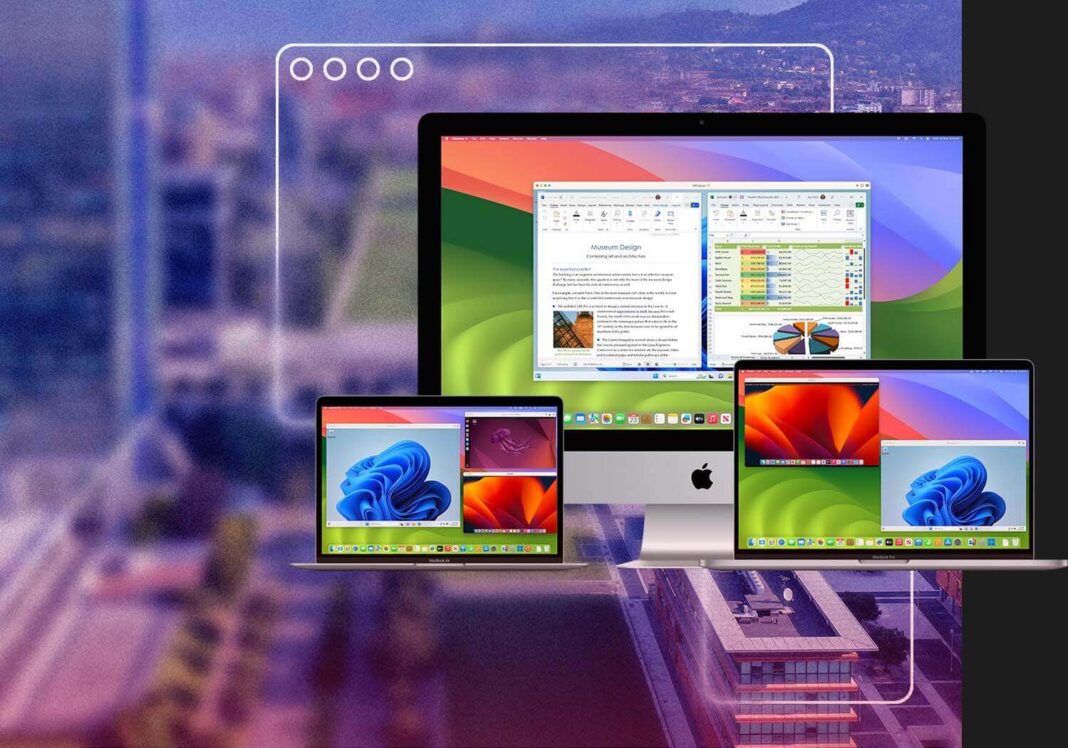Introduction
In today’s fast-paced tech world, the ability to switch between operating systems without hassle is a game-changer. Whether you’re a developer, designer, gamer, or business user, Parallels makes it incredibly easy to run Windows on a Mac without rebooting. This powerful tool saves time, enhances productivity, and allows users to enjoy the best of both worlds.
With features designed for smooth performance and cross-platform compatibility, Parallels is quickly becoming the go-to virtualization software for professionals worldwide.
What Is Parallels?
Parallels is a virtualization software that allows Mac users to run Windows, Linux, and other operating systems alongside macOS. Unlike dual-boot setups, you don’t need to restart your device every time you switch. Instead, Parallels creates a virtual environment that feels as real and responsive as a native OS.
Moreover, the software is easy to install and set up. With just a few clicks, your Mac transforms into a powerful cross-platform workstation. Best of all, Parallels supports full integration between systems, so you can copy, paste, or drag files between Windows and macOS with zero interruptions.
Why Professionals Choose Parallels
The main reason professionals love Parallels is its performance. It runs heavy applications like Adobe Photoshop, AutoCAD, and Microsoft Office smoothly within Windows, all while you’re still on a Mac. As a result, it eliminates the need for separate devices.
Additionally, the software is optimized for Apple Silicon (M1 and M2 chips), making it lightning-fast. Whether you’re compiling code or editing videos, it handles multitasking like a breeze. Beyond speed, it offers security features such as rollback options and virtual machine isolation, which protect your main system.
Key Features That Stand Out
Parallels is packed with smart tools that simplify everyday tasks. Here are some of its most praised features:
- Coherence Mode: Seamlessly use Windows apps as if they were Mac apps. No need to look at the full Windows desktop unless you want to.
- Drag-and-Drop: Move files between systems in one smooth motion.
- One-Click Install: Set up Windows with one click – no tech skills required.
- Automatic Optimization: It adjusts settings based on what you’re doing – gaming, designing, or working.
Furthermore, Parallels keeps updating regularly. This ensures you get the latest support for macOS and Windows versions every time.
Who Should Use Parallels?
If you work in a mixed-software environment, Parallels is for you. It’s perfect for developers testing across platforms, designers using Windows-only tools, or businesses that rely on custom software. Even gamers use it to play Windows-exclusive games without needing a separate PC.
Students also benefit. They can use Windows apps for school assignments while enjoying the Mac interface. In addition, remote workers and freelancers find it helpful for running client-required apps.
Flexible Pricing Plans
Parallels offers several plans to meet different needs. The Standard Edition works great for home users. The Pro Edition is ideal for developers and designers. Finally, the Business Edition offers advanced tools and license management.
What’s more, all versions come with a free trial. You can test the software before committing, which gives confidence to first-time users.
Conclusion
In a world where flexibility and performance matter, Parallels stands out as the best virtualization solution for Mac users. It’s fast, intuitive, and packed with features that save time and reduce tech barriers. Whether you’re working, creating, or just exploring new tools, Parallels lets you do more — without switching devices.
So if you’re ready to boost productivity and experience seamless OS integration, give Parallels a try. It might just become your favorite digital companion.